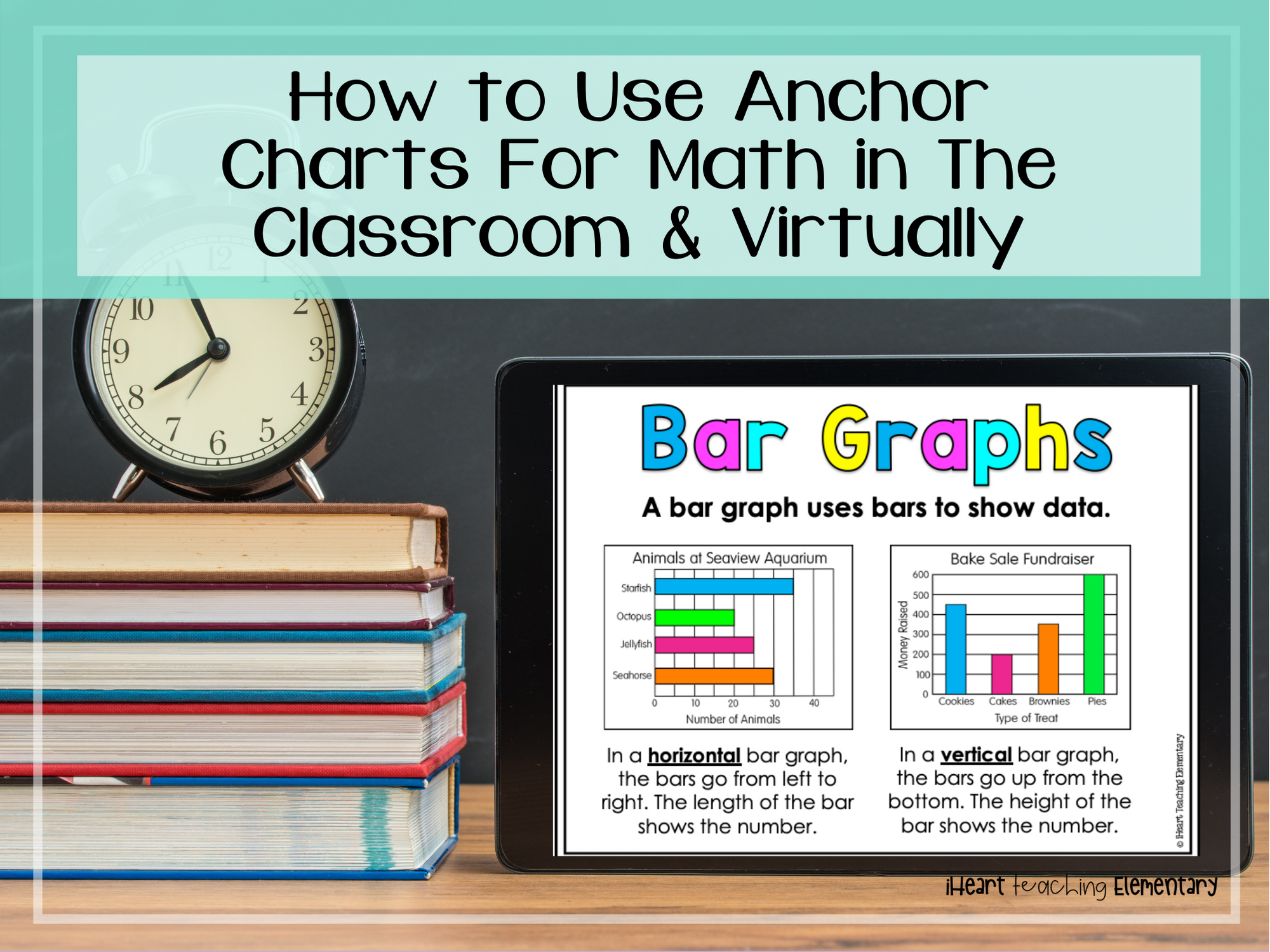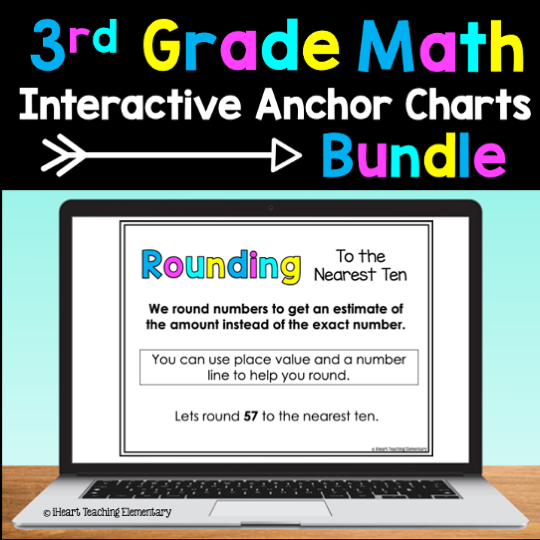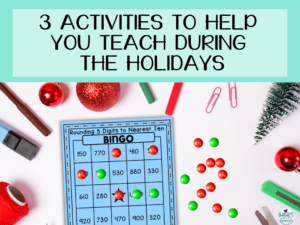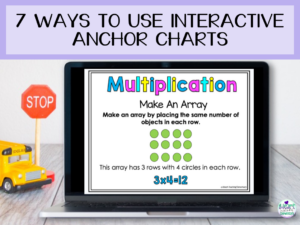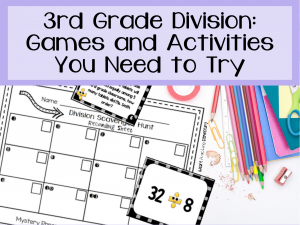How can you easily provide extra math support for students both in the classroom and virtually? With anchor charts for math!
Anchor charts are tools that support students with the instruction they receive in class.
In a brick and mortar classroom, they are primarily created on chart paper and hung up for students to reference.
But how can anchor charts be used in the classroom? In this post, I’ll walk you through how to use anchor charts for math with students in a virtual and brick and mortar classroom.
Important Notes about Anchor Charts
First, let’s talk about how to effectively use anchor charts for math whether they are on paper or digital.
When teachers create an anchor chart it is best practice, in my opinion, to create the bare bones of the chart beforehand. For any skill you’re teaching, write the title, the definition or explanation, and the problems that the kids will solve.
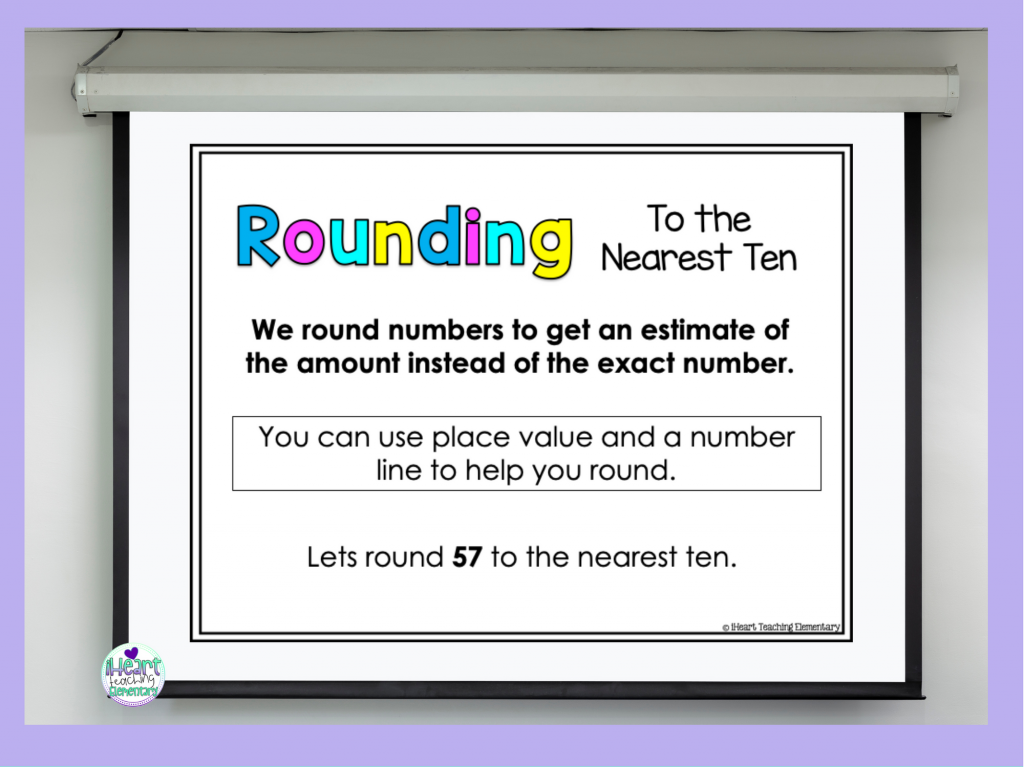
During the lesson, students guide the teacher in completing the anchor chart by solving the problems.
Kids are more likely to refer to anchor charts when they have helped create it.
When I hang up a completed anchor chart during a unit, I take a picture of the anchor chart for students to glue into their notebooks. This gives them access to the chart all year so that when it gets taken down they can still reference it.
How to Use Anchor Charts for Math in Distance Learning
If you teach in a virtual classroom, you can still create anchor charts for math. They can either be created in Google Slides or in Microsoft PowerPoint.
Step #1
Since it’s virtual you’ll want completed anchor charts as well as anchor charts for the kids to complete
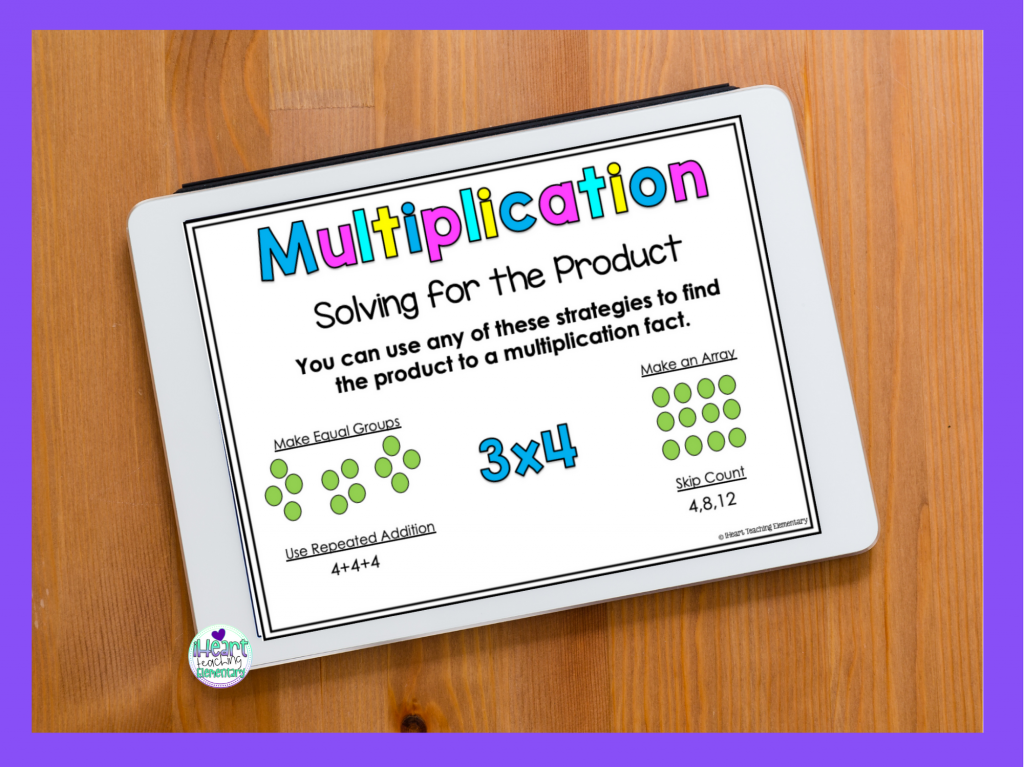
Step #2
Next, you’ll add a slide or two for kids to practice working on the skill on their own. You’ll add text boxes, shapes, or images for the students to fill in and manipulate on the chart.
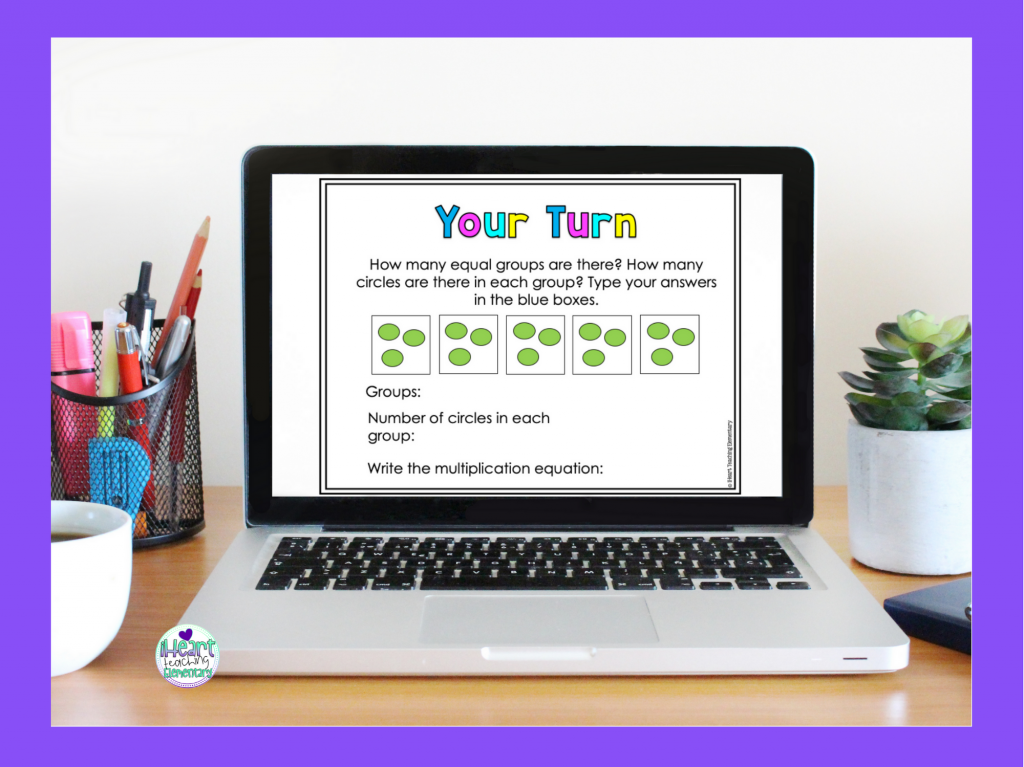
Step #3
Make a master copy of the anchor chart presentation so that you have a back-up saved. Then name the student copy and get the share link if you made the presentation in Google Slides.
Step #4
Finally, assign the anchor charts on the platform you use for virtual teaching. You can choose to have kids submit the completed anchor charts so you can see if they are understanding the material.
Using Interactive Anchor Charts for Math in the Face-to-Face Classroom
If you teach face-to-face you can still use the same interactive anchor charts for math. You can display the anchor charts on the screen if you are able to project your computer screen. Then work through the slides as a whole group.
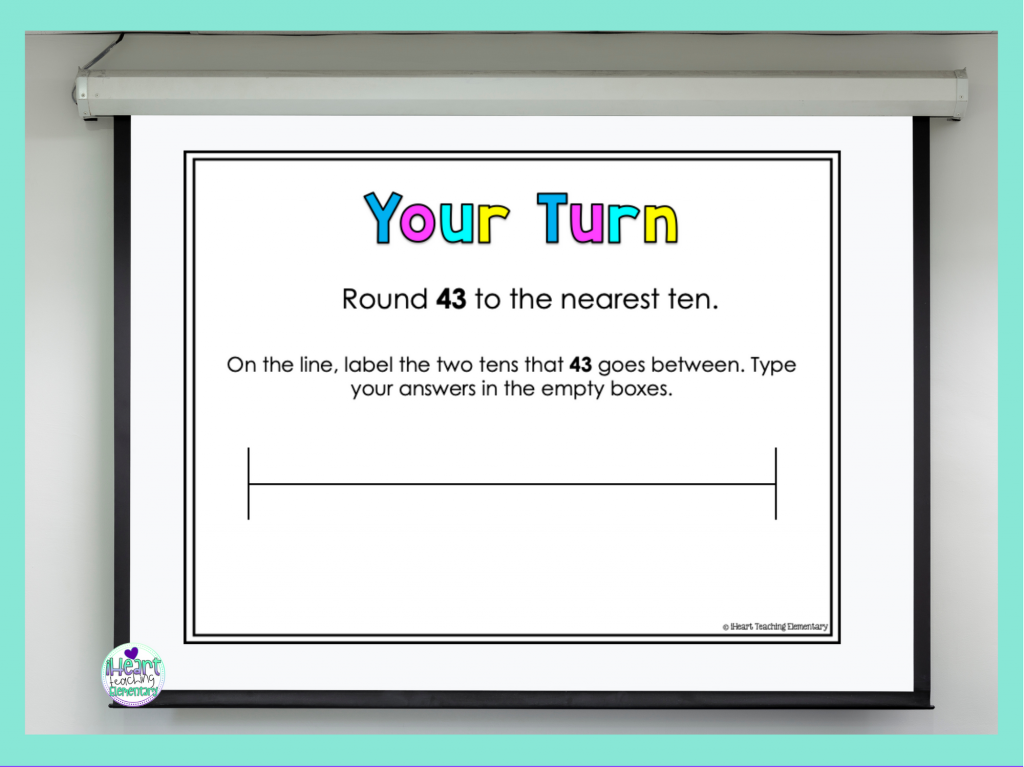
They’re also perfect for absent students because they can still receive the instruction they missed. If a student misses a day of instruction where you taught with an anchor chart, you can assign them the interactive version.
Another effective use for virtual anchor charts for math is to provide extra support to struggling students.
I should note that you’ll need to have the kids set up on a digital platform like Google Classroom.
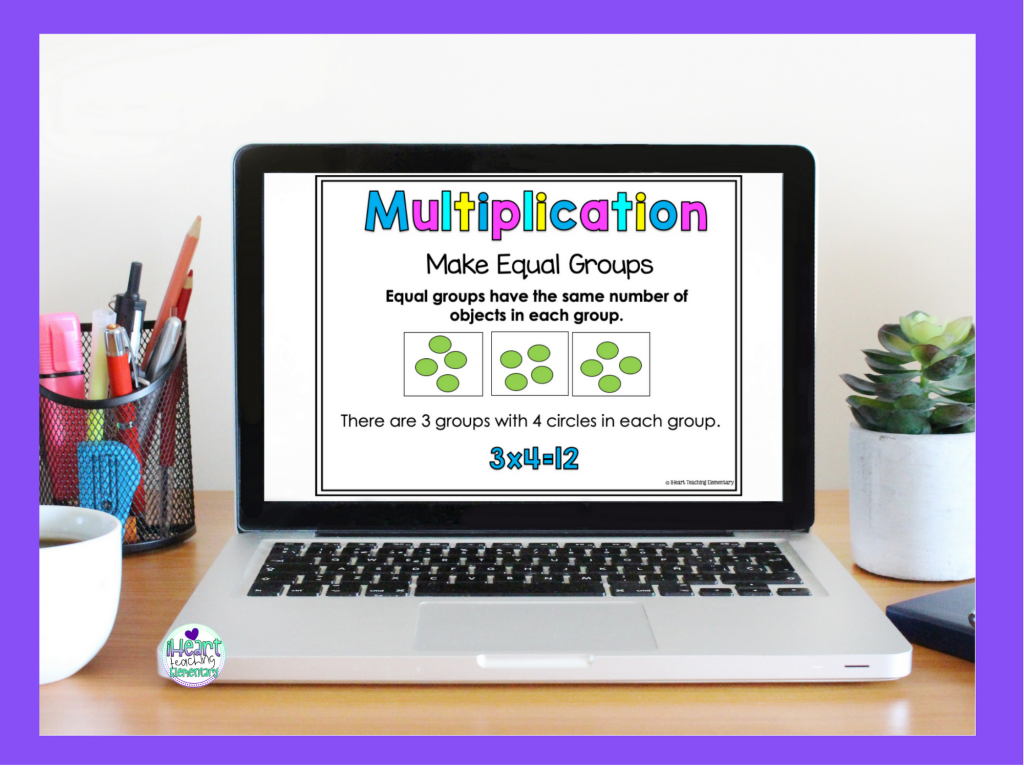
The absent student can work through the anchor chart slides and get the same lesson they missed.
If you have struggling students, assign them an anchor slide presentation for the skill they are having trouble with. They can get this added support to work on either during independent work time or at home for extra practice.
Tips for Virtual Anchor Charts
-Create the slides with text and images you don’t want students to accidentally delete or move. Next save those slides as images and import them as the background in a new presentation. Then add the text boxes, shapes or images that you want students to fill in or move.
-Create all of your anchor chart slides in one presentation at the same time. This will save you from having to create a new anchor chart slide every time you are teaching a new skill. You can save it as a master copy and then create a second copy where you delete the slides you don’t need for a particular skill.
Anchor charts for math are effective in both the classroom and for distance learning. If you create any or use them in your classroom I’d love to hear about them in the comments below.
🛍 SHOP THIS POST 🛍